Editor's review
When you’re in any profession or own any business you professional cards are of much importance. You have to make them in such a way the person who’s looking at it gets impressed as it conveys a lot abut you and your company. So to make it attractive you can use the Juicy Business Cards 1.50. It supports you with different templates and features that would help you to get desired results. You can select different background and place the required information in the order you prefer. You can make as many professional cards as you want with lots of ease even if you’re not a professional in designing.
Juicy Business Cards 1.50 opens with the screen that shows the step to step process to make the business cards. First you need to fill the information in the format given on the right side of the screen. You’re given information to be filled like Company Name, Name, Title, Address, City, Email Address, Phone Number, etc. You are provided with Templates that are shown on the middle left side. You can surf various pages for the templates and select the one you like. Click ‘Continue’ and you would get to the main window to work further. The selected template and the information are shown in the middle of the screen. You can edit the field’s text with the options given on the right side and the changes are immediately shown in the middle screen. You can set the font and style for the text, frames, etc. You can select the background image for the card that you are making from the given variety on the left. You can even set any image with jpg, gif, png, bmp, etc and also set the colors for the image. You can select the layout for the card’s appearance. Save the project and done, it as easy as it sounds.
Juicy Business Cards 1.50 owing to its simple functioning and the customization features has been rated with 4 rating points. The fact that a novice user can also create his cards with this utility also adds to its appeal.


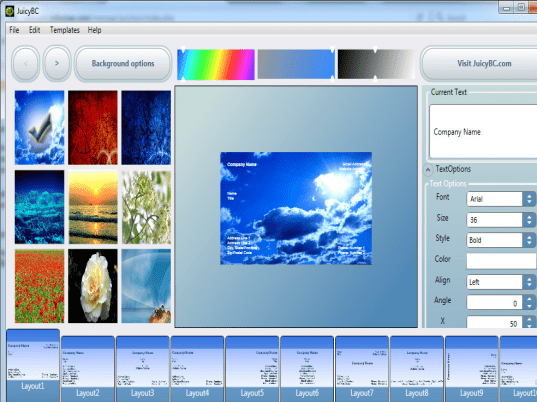
User comments